-
Absence Management (AESOP)
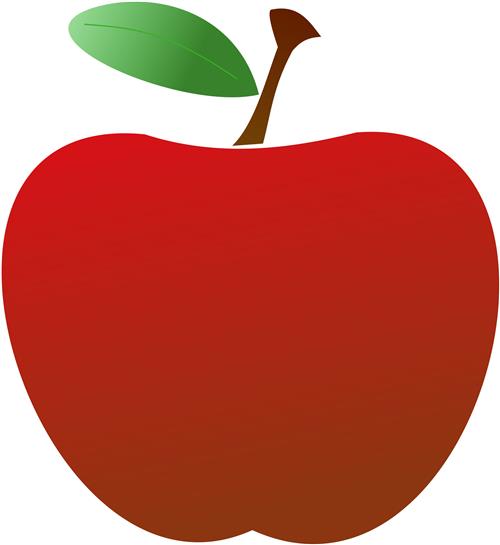
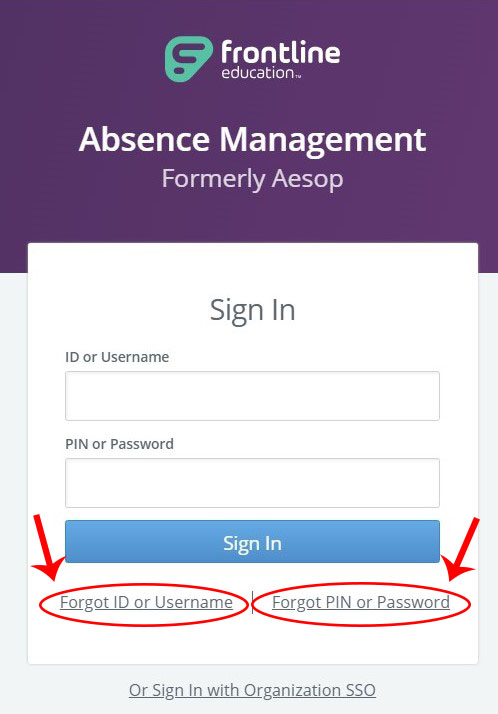
What is Absence Management?Absence Management is Palm Springs Unified School District automated service that allow substitute teachers to accept job assignments where classroom coverage will be needed.
Having trouble logging in?You will log onto Absence Management with your username & password that you have created. If you do not remember your ID/USERNAME or PIN/PASSWORD, you will find two options on the sign-in page as shown on the picture to your right. You have the option to request your information by clicking on the links located directly below the sign-in area. The system will prompt you for your username or email address, all accounts have been set up with your district email accounts. Once you have requested your information, you will receive an email titled “no-reply@frontlineed.com.” If you do not receive and email within a few minutes, please be patient, allow the system 15 to 20 minutes.
If you still do not receive an email from frontline education, please email me at ccrowe@psusd.us.
PSUSD Web Mail
How do I log-in?All substitute teachers with Palm Springs Unified School District now have an employee email address. Please CLICK HERE to download the PSUSD email instructions.
Having trouble logging in?
If you cannot remember your password or can no longer log into your PSUSD email account you will need to contact our ETIS/ Data Systems Department.
You can request a new password by emailing technology at: helpdesk@psusd.us. Please remember to include the site you are assigned to for the day and the password will be forwarded to the site secretary.
SYNERGY - Online Attendance
What is Synergy?
Synergy is an online program that Substitute Teachers working on a day-to-day basis, use to take student attendance.
Having trouble logging in?
If you are having trouble logging in, double check, did you click on the green button labeled "Substitute Teacher Login"? If you didn't, please go back and try again.
If you continue to have technical difficulties and need assistance, please contact our ETIS/Data Systems department by calling (760)992-3200 and selecting option 1 or you can email them directly at: sishelpdesk@psusd.us.
ONLINE FORMS - InformedK12
Substitute Leave Report (online form)- If you were unable to work and have accrued sick leave, you will now be able to report your absences online and get paid for your sick days. This form does not replace calling out or canceling a job assignment through Absence Management. Questions regarding this form can be directed to ccrowe@psusd.us. Questions regarding sick hour balance can be directed to Payroll.

-
ADDITIONAL RESOURCES
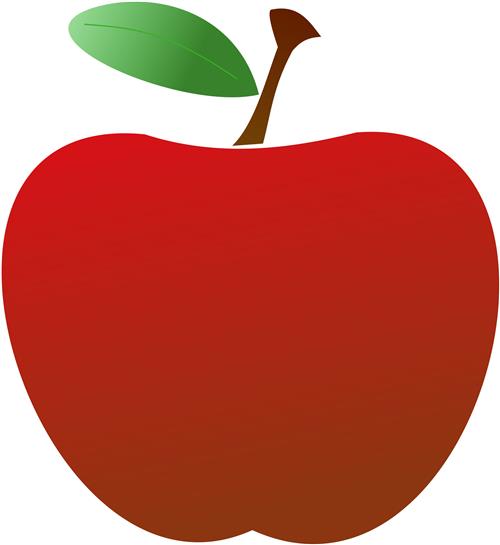 EMPLOYEE USE ONLY
EMPLOYEE USE ONLY
-
Synergy Attendance Video

