Electronic Timecards
-
The electronic timecard system has been successfully rolled out. Please note: all timecards are now required to be submitted electronically. Paper timecards will not be processed.
This initiative was launched to resolve long-standing challenges with paper timecards, including:
- Missing signatures, incorrect budget codes
- Timecards getting lost, delivered late, or returned to sites, resulting in delayed payments
- Limited ability for employees and sites to track timecard status or payments
The new electronic system addresses these issues by providing:
- Faster processing and reduced delays
- Real-time tracking and greater visibility for employees, sites, and payroll
- Transparency and access to your submitted and paid timecards
** Contact us for training if needed **
Classified Timecards
-
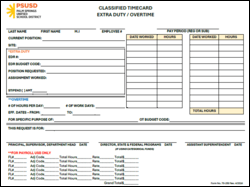

Timecard - Extra / Overtime
A timecard is used to record your work hours for classified extra duty and overtime. Extra duty refers to work outside your normal duties or schedule, up to 8 hours per day or 40 hours per week. Before working any extra duty, please ensure your School Administrative Assistant completes an Extra Duty Request Form. This timecard is also used to report overtime hours, which are any hours worked over 8 hours per day or 40 hours per week. All overtime must be pre-approved by your site, and your School Administrative Assistant will need to complete the overtime section on the form. If you work on a holiday or Sunday, please make sure to check the appropriate box on your timecard.
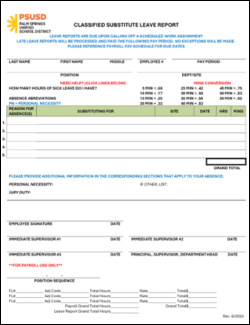

Timecard - Out of Class/Subbing (Permanent)
A timecard is used by regular permanent classified employees who are working out of class in a higher-paid position with prior approval from Human Resources. HR will provide the correct pay range for all out-of-class assignments. Please note that a delay in payment will occur if out-of-class work is performed without prior HR approval. This timecard is also used to record any additional hours worked in a vacancy or position that needs to be filled for substitute coverage. Permanent classified employees may only work additional subbing hours if their regular scheduled position is less than 8 hours per day
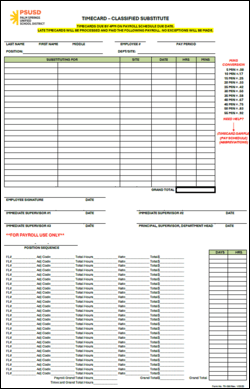 Timecard - Substitute
Timecard - SubstituteA timecard is used by substitute employees to record all hours worked for current vacancies or for positions held by a current employee. When completing your timecard, please ensure you include the vacancy number or the full name of the employee you are substituting for, along with the position title, in each section of the timecard. This ensures you are paid correctly for each substitute assignment.
The timecards will be initiated by Classified Human Resources and emailed to the employees directly. They will receive a daily reminder to complete their timecard. If any substitute employees have questions regarding this timecard, please contact Mario Castro in HR at mcastro1@psusd.us
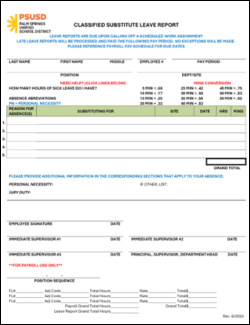

Classified Substitute Leave Report
Certificated Timecards
-
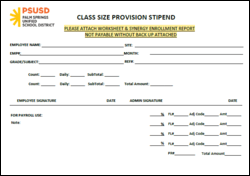

Timecard - Class Size Provision Stipend The Class Size Provision Timecard should be completed by the twentieth (20th) school day of the school year for elementary and the 20th day of each semester for secondary, when enrollment exceeds the defined enrollment amount.
** to be initiated by a site specialist **
Track the enrollment using Class Size Provision Worksheet📃
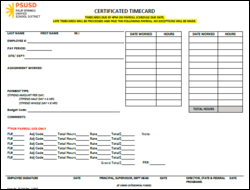

Timecard - Extra Duty
A timecard is used to record hours worked by certificated employees outside of their regular duties or schedule. This form may be used by both permanent and substitute teachers. Be sure to include a brief description of the extra duty assignment on the timecard.
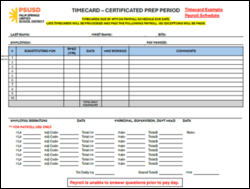

Timecard - Prep Period
This timecard is used by permanent certificated teachers who give up their prep period to provide substitute coverage. Elementary teachers may also use this form when splitting class. In such cases, please record a fraction (e.g., 1/6, 1/7, or 1/8) based on the number of extra students in the class.


Timecard - Substitute This timecard is used by substitute teachers to record all hours worked during their substitute assignments. A separate timecard should be completed for each school site and submitted at the end of the pay cycle.
How to use Informed K12 HERE🔗

